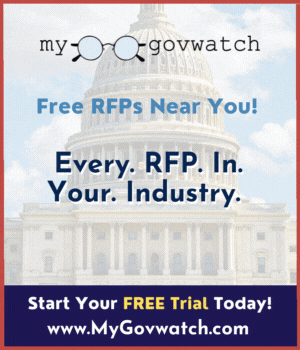Repair or Replace shore phone system
1. SCOPE: REPAIR OR REPLACE SHIP'S SHORE PHONE COMMUNICATION SYSTEM
2. REFERENCE/PLANS:
2.1. None
3 REQUIREMENTS:
3.1 A 688 class submarine that currently has a digital communication system from Samsung Telecommunications System PBX Model Officeserv 7100 (F). This phone system is connected to the phone system ashore.
3.2. Repair or replace current system with a multiplexer that allows for transfer of calls to multiple
stations within the ship.
3.3. The current multiplexer is located in the forward department, lower level 21 man berthing.
3.3.1 Install (12) phones with the capability to transfer, hold and conference calls.
3.3.2. The requested locations for the installation of new phone stations are:
Control, CO/XO Stateroom, Chiefs Quarters, Ships Office, (3) Officer Staterooms, Wardroom, Crews Mess, Supply office, and Engine Room Upper Level.
3.4 Must be a US citizen
3.5. Once the phone system has been repaired or a new system installed, must test the phone system
and train the crew on system operations.
4. .NOTES:
4.1. Vendors can come in and perform a ship check.
4.2. If you do NOT have an NCACS Card, the following is required to obtain a DBIDS credential:
• Present valid identification, such as a passport or Real ID Act-compliant state driver's license.
• Present a completed copy of the SECNAV 5512/1 form to obtain your background check.
• Upon completion of the background check, the Visitor Control Center representative will complete the DBIDS enrollment process, which includes your photo, finger prints, base restrictions, and several other assessments; after all this is done, you will be provided with your new DBIDS credential.
5. GFM:
5.1 None
Stephanie Neale, Contract Specialist, Phone 8604333079, Email stephanie.neale@navy.mil