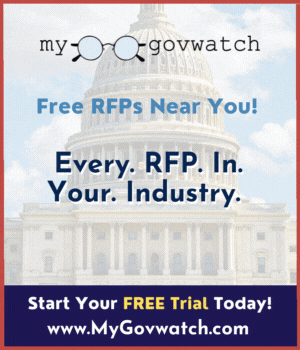Project 603-16-701 Replace TIPP Units
Answers to the questions that were submitted:
Do we need to connect VRF to an Energy Management System? If so, what is the Energy Management System and who maintains the Energy Management System?
Yes, per the specs, the VRF and its individual units are to be connected to the energy management system which is Johnson Controls Metasys Controls system.B See specs 23 09 23 (Direct-Digital Control System for HVAC) and 23 81 43 ( Air Source Unitary Heat Pumps). B This work shall include all work, materials, etc. such that all points available from the BacNet cards can be pulled to the Metasys server and then creating graphics to display this data.B B Metasys administrator contact info: Jon Bloom, jon.bloom@va.gov. Phone: 502-287-5509.
Is there a minimum efficiency requirement for the VRF?
Yes, per the specs, the VRF is to have a minimum EER of 11.1 for cooling and 12.1 for heating; a minimum IEER of 16.1 for cooling and 16.6 for heating; and a minimum SCHE of 21.4 for simultaneous cooling and heating.B See page 3 in spec 23 81 43.
Will the contractor have access to multiple escorts simultaneously?
One escort will be provided and an additional escort on a limited basis for a total of no more than 2 escorts at any time.B Also take note of Specification Section 01 00 00, 1.5 Construction Security Requirements The General Contractors employees working on this project shall hold a National Background Investigation Bureau (NBIB) https://nbib.opm.gov Tier 1 VA badge. This is also known as a NACI investigation.
What type of air handler is required for the VRF in each IT closet? Ceiling Cassette, Wall Mount or Floor Mount?
Air handler shall be Wall mounted type for all locations.
Scheronica Cochran
Contract Specialist
scheronica.cochran@va.gov