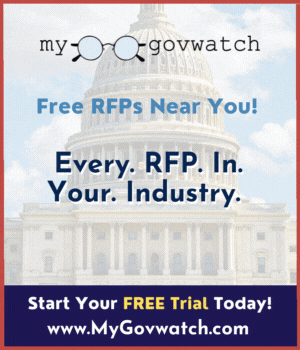LOGICARE Patient Instructions Software
Market Research for LOGICARE Patient instructions software for the Orlando VA Medical Center in Orlando, Florida.
This is a Sources Sought Notice only. This does not constitute a solicitation. The information gathered from this request for information (RFI) is for planning purposes only. The Government is not obligated, nor shall it pay for, any information received from potential sources as a result of this Sources Sought Notice.
The purpose of this notice is for market research in accordance with Federal Acquisition Regulation (FAR) Part 10 to reveal business entities capable of providing LOGICARE Patient Instructions which offers customizable instructions for diagnoses, medications, treatments, medical devices, recommended diets, and follow-up. The comprehensive LOGICARE's library shall offer nearly 6,000 patient instructions for Emergency Departments, inpatient units and clinics. The automated process shall eliminate printing and scanning instructions into CPRS and tailors the information given to the patient by the provider. LOGICARE shall have the ability to communicate with VISTA and transfer patient information to CPRS as a signed CPRS note. LOGICARE shall automatically include the name of the patient's primary care provider, next appointment date, any new medication ordered during the last encounter, as well as any other information OVAMC deems necessary, such as My HealtheVet, flu vaccination information, etc. LOGICARE shall be able to be initiated by any clinician providing health education and includes topics in the prevention, inpatient, ambulatory surgery, outpatient, and emergency room areas. Purchase of this system shall include centralized training for staff as well as around-the-clock user, technical support services, and content updates. The vendor shall provide LOGICARE software license for its Patient Instructions software. This includes the remote implementation, testing and maintenance of the system. Patient Instructions software shall include content for patient education, discharge documents, and other miscellaneous documents related to patient education and instructions. The vendor shall provide staff training on the LOGICARE system and 24-hour emergency technical support services for patient instructions integrated software and periodic releases and updates to clinical content. The integration of LOGICARE software shall deliver patient information from VISTA to LOGICARE's patient list and completed documents from LOGICARE's Patient Instructions will be delivered to CPRS notes.
The North American Industry Classification System (NAICS) identifier for this service is 511210
Federal Supply Holders, 8(a) business, Small business, veteran-owned small business, service-disabled veteran- owned small business, HUBZone small business, small disadvantaged business, and women- owned small business concerns may respond by submitting a qualifications letter stating the following information:
1. Name
2. Company Address
3. Point of Contact
4. Phone Number and email address
5. DUNS #
6. Business Size Determination
7. Qualifying Small Business status (i.e., SDVOSB, VOSB, WOSB, ETCb&)
8. Certification of small business status
9. Capability Statement that exhibits clear and convincing evidence of your
your firms capabilities and experiences to perform the listed tasks or deliver the required items.
Responses shall be sent via mail or email, no later than 2 p.m. EST on October 31, 2014. Telephone and facsimile responses will not be considered. Please send responses to: Department of Veterans Affairs, Network Contracting Office 8, Attention: Joseph Boudreau, 5201 Raymond Street, Orlando, FL 32803. Email responses shall be sent to:
joseph.boudreau@va.gov.
JOSEPH BOUDREAU
joseph.boudreau@va.gov