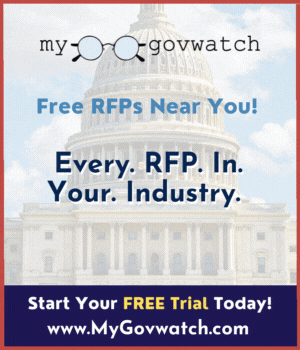Assist Next Generation
- This RFP had a pre-bid event.
ASSIST is the official repository of college and university course articulation - how course credits earned at one college or university can be applied towards a degree after transferring to another - between the three public segments of California higher education. ASSIST stores articulation information and provides an online information tool for community college faculty, staff, and students interested in transfer. ASSIST is an inter-segmentally funded and managed project for which the University of California is the fiscal agent.
In 2008, key stakeholders determined that there was an significant need to modernize the ASSIST technology and services, the result of which was the adoption of the ASSIST Next Generation project. The goals of this project are to address outstanding opportunities; to modernize current ASSIST technology; to streamline the current articulation process for participating institutions; and to create a more robust, extensible database that lays the foundation for enhancements - all without losing any of the current core functionality. The successful Next Generation project must continue to serve the current user groups.
The ASSIST Next Generation project is comprised of a set of key tasks around eight key deliverables. These deliverables address feedback received from the ASSIST user community obtained during the RFP Workgroup Requirements Sessions. See sections "Functional Requirements" and "Technical Requirements" for more details regarding key features.
Key Deliverables
1.Expanded and Integrated ASSIST Applications
2.Articulation Workflow Application
3. ASSIST Web site
4. Data Services
5. Redesigned and Expanded ASSIST Databases
6. Documentation and Training
7. Customer and Technical Support
8. Partnerships with Campuses and Systems Offices